F.A.Q.
Frequently Asked Questions
Scroll to the bottom of the page for instructions with photographs that will help.
What is Plex and why do I need it?
Plex is what organizes all of my media files into a format that looks like a streaming service. Once you create a Plex account, you use it to sign in to all of your devices, and also to request content from CzarFlix.
Can you explain what I am seeing in the menu of Plex?
The menu might be a little bit confusing at first, because Plex offers its OWN movies and tv shows for free (with ads). On the left side of the menu bar, I would “unpin” Plex’s free content to disable it, as it is already most likely in my library. When you add my CzarFlix library you will see TWO headings: CzarFlix-Movies, and CzarFlix-Shows.
Why can’t I stream some movies, or why do the movies buffer – as in – why do I get the “circle of death”?
Most of my movies and shows are in 1080p format. It takes about 9Mbs for the highest quality stream to reach you. I have about 20Mbs to 30Mbs upload speed currently. This means that if 4 people are streaming at the same time, I can’t send a good amount of data to you. Plex will try to fix this by displaying a message that says “Your internet is too slow to stream this content, would you like to switch to a lower quality.” Answer yes.
What if that does not fix the problem?
You can manually change the stream quality. While in a movie, press the down arrow on your remote control to get to the “play/pause” menu. Make sure you pause the movie. On the bottom right you will see 3 vertical dots. Click this, and change the streaming quality to 720p (medium). This will also tell you how many Mbp the streams are. 720p (medium) should run at about 1-2 Mbs. The quality is still awesome, and this should help with your buffering.
Why can’t I stream 4k content?
I have very few movies in 4k. These take anywhere from 40 to 60 Mbs. There is currently no way to stream 4k content to you – I can only stream it on my home network. If AT&T fiber gets installed on my block soon, I should have 1 Gb upload speeds, which will help with all streaming content.
How do I make a request for a media item?
CzarFlix.com has the ability to request shows and movies with the “Request” tab at the top right of the webpage. When the page opens, sign in with your Plex username and password. If the movie or show is NOT on the server, it will be automatically added.
How can I see the Calendar of releases for movies and TV shows added to Plex?
Check the Calendar link at the top of CzarFlix.com. It will show you when upcoming releases are scheduled to download. Plex automatically adds tv shows as they air if they are in my library already. So if you are watching the series Shogun, you should see that it is airing on Tuesdays, and it is scheduled to be downloaded just after it airs on Tuesday night as soon as there is a viable copy available.
How can I see the Calendar of releases for movies and TV shows added to Plex?
Check the Calendar link at the top of CzarFlix.com. It will show you when upcoming releases are scheduled to download. Plex automatically adds tv shows as they air if they are in my library already. So if you are watching the series Shogun, you should see that it is airing on Tuesdays, and it is scheduled to be downloaded just after it airs on Tuesday night as soon as there is a viable copy available.
VIDEO SETTINGS ON PLEX
This is how to get the best streaming video quality in the Plex settings.



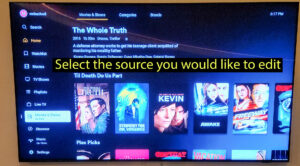

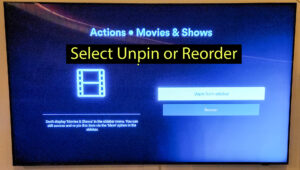
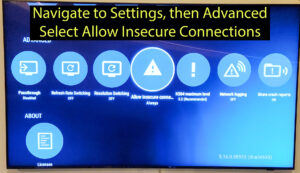
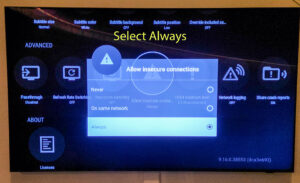
 for my Family and Friends
for my Family and Friends